在学校实验室里有一台功放,手里正好有一台树莓派,便萌生了这个想法。
安装
1.安装git
1 | apt install git |
2.下载并编译
配置源
1 | wget http://www.chiark.greenend.org.uk/~christi/debian/christi@coraline.org.gpg.key |
安装依赖
1 | apt-get install libupnp-dev libgstreamer1.0-dev gstreamer1.0-plugins-base gstreamer1.0-plugins-good gstreamer1.0-plugins-bad gstreamer1.0-plugins-ugly gstreamer1.0-alsa |
下载github项目
1 | git clone https://github.com/hzeller/gmrender-resurrect.git |
编译
1 | apt-get install autoconf |
安装gmediarender
1 | apt install gmediarender |
至此安装完成
启动命令:
1 | gmediarender -I 192.168.1.146 -f "Pi" |
添加开机自启 (注意:要写在exit 0前一行)
1 | vim /etc/rc.local |
接下来让我们high起来
使用截图
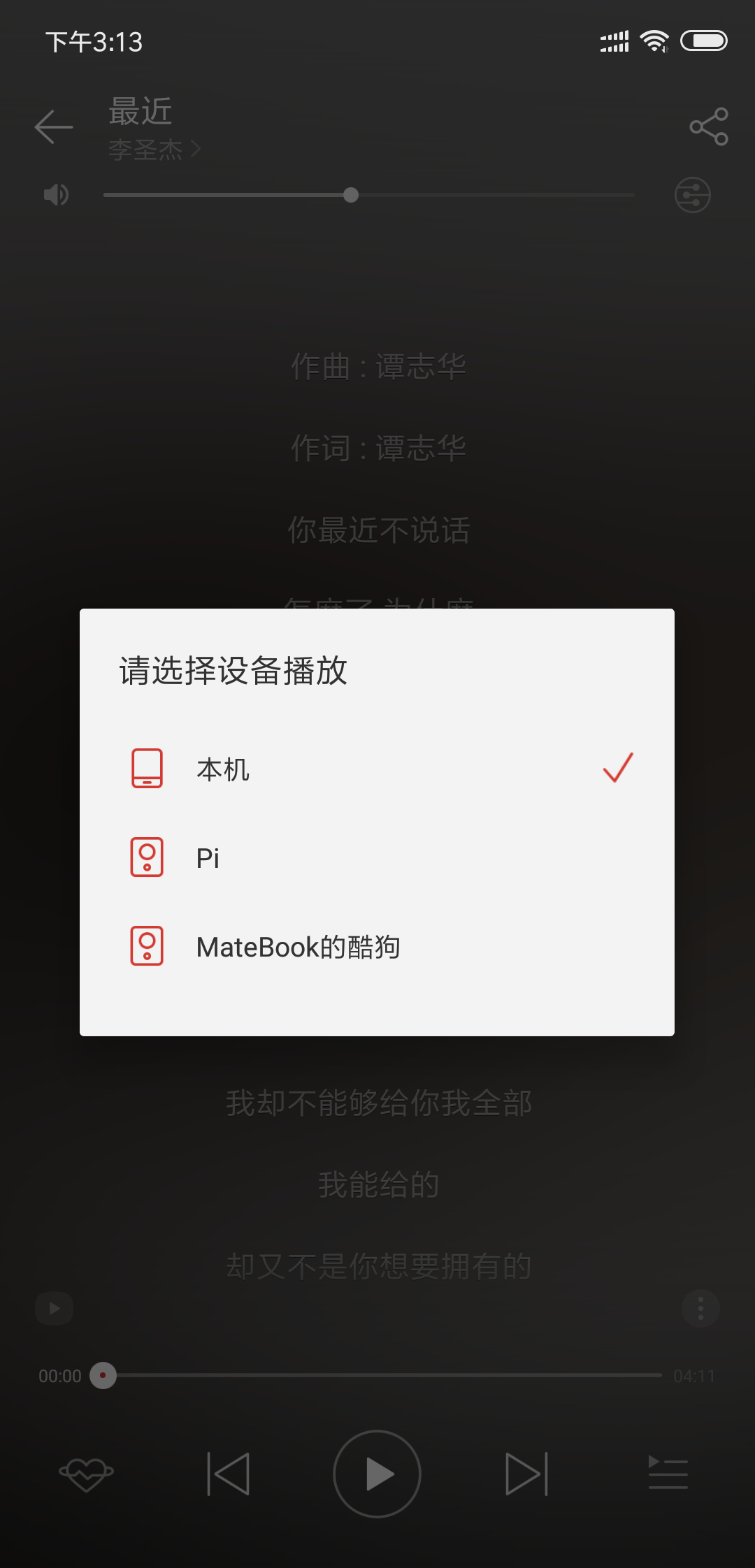
附上一张高清无码的实物图

一些测试树莓派音频的命令
测试树莓派音频输出
1 | sudo speaker-test -t sine |
如果听到 嘟嘟嘟嘟…….. 表示音频输出正常,音量大小可以通过alsamixer来调节,使用上下键来调节。
1 | sudo alsamixer |